A soundbar is a long, slim speaker system that boosts your TV’s sound quality. Inside the soundbar are several smaller speakers (called drivers) that work together to create richer, more detailed audio, all within one easy-to-use unit.
Unlike a full surround sound setup, a soundbar delivers multi-channel sound without the hassle of multiple speakers or messy cables.
The main reason people buy soundbars is to replace the weak built-in speakers found in most flat-screen TVs. Modern TVs are designed to be thin and stylish, which leaves little space for powerful internal speakers. A soundbar makes up for that by using dedicated drivers to handle different parts of the sound range, producing deeper bass, clearer voices, and a wider, more immersive soundstage.

Soundbars are sleek and practical. Their low, horizontal shape lets them sit neatly below your TV or mount on the wall above it. And unlike many TV speakers that push sound off to the sides or backward, a soundbar projects sound directly toward you, making dialogue and effects feel more focused and lifelike.
Connecting a soundbar is usually simple. For the best audio quality, most models use a single cable, like HDMI ARC/eARC or Optical. Many also support wireless options such as Bluetooth, so you can stream music and podcasts straight from your phone or tablet.
The Evolution of the Soundbar: A Brief History
Soundbars first appeared in the early 2000s as a direct response to the rise of flat-screen TVs. As TVs got slimmer, their built-in speakers lost the space needed to produce full, rich sound. The result? Great picture quality but disappointing audio.
The first soundbars were simple two-channel speakers mainly designed to make dialogue easier to hear. Then came a big leap forward with digital signal processing (DSP). This technology could “trick” your ears into hearing surround sound from just one speaker bar. Later, the addition of wireless subwoofers made setup even easier by adding deep bass without the clutter of extra cables.
Today’s soundbars have come a long way. Modern models include up-firing drivers that bounce sound off the ceiling to create a true 3D effect. Combined with eARC connectivity and advanced formats like Dolby Atmos, soundbars now deliver theater-like audio in almost any living room – no extra speakers or complicated wiring required.
Soundbars vs. Traditional Speaker Systems: What’s the Difference?
Both soundbars and traditional home theater systems are designed to make your TV sound better. However, they take very different approaches. The main differences come down to form factor, complexity, and acoustic performance.
A key characteristic of the soundbar is its all-in-one, compact build. It houses multiple individual speakers (drivers) and, crucially, the necessary amplification and processing circuitry within a single, streamlined enclosure.
Many soundbars work great on their own, but some come bundled with a wireless subwoofer or even rear speakers to create a fuller surround effect. The big advantage is simplicity: setup usually takes just one cable, and the bar fits easily under or above your TV.

In contrast, a traditional home theater system (or even a stereo system) consists of separate, dedicated components. This typically includes individual passive speakers (front, center, surround, and subwoofer) and requires an external AV Receiver (AVR) to serve as the hub for amplification, signal processing, and device switching.
This separation allows for flexibility in speaker placement, enabling true, discrete surround sound where audio is directed from multiple points around the room.
While this complexity results in a superior, more detailed, and expansive sound quality – particularly in handling deep, low-frequency sounds (like bass, which benefits R&B, EDM, and action movies) – it comes at the cost of space, complex cabling, and a higher initial investment.
What Is Inside a Soundbar and How Does It Work?
A soundbar functions as a complete audio command center, processing, amplifying, and projecting sound using a range of integrated components.
1. Internal Components of a Soundbar
- Drivers (Speakers): Soundbars contain multiple individual drivers to handle different frequencies
- Tweeters: Small drivers dedicated to reproducing the highest-pitched sounds, ensuring details like sibilance and musical harmonics are crisp and clear.
- Mid-Range Drivers: Larger than tweeters, these handle the crucial middle frequencies, where the majority of human dialogue and main musical elements reside.
- Woofers (Optional): Some larger, single-bar soundbars incorporate internal woofers to handle lower frequencies and bass, though most systems rely on a separate, dedicated subwoofer for powerful bass response.
- Integrated Amplifier: Unlike passive speakers, soundbars have a built-in power amplifier that boosts the low-voltage audio signal enough to drive the speakers.
- Digital Signal Processor (DSP) and Circuit Board: This is the brain of the unit, where the incoming audio signal (whether from a TV via HDMI or a phone via Bluetooth) is decoded, equalized, and often processed to simulate a multi-speaker environment.
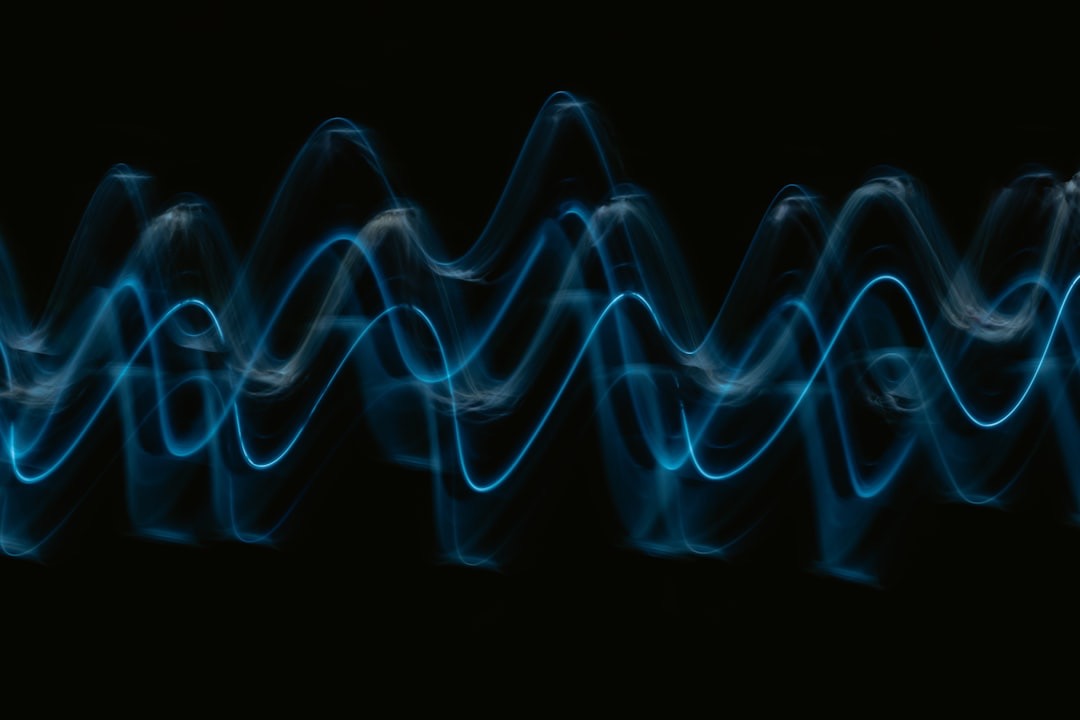
2. How a Soundbar Creates Immersive Sound
The core operation involves receiving an audio signal, sending it to the internal processor for decoding (e.g., Dolby or DTS formats), amplifying it, and finally sending it to the drivers. The innovation lies in how advanced soundbars use driver placement and digital signal processing (DSP) to manipulate the sound waves:
- Simulated Surround Sound: Many drivers within the bar are angled outward. The DSP sends specific sound elements to these drivers, which bounce the audio off the side walls of your room, tricking your ears into perceiving sound coming from the sides, thus creating a convincing surround sound field.
- 3D Audio (Dolby Atmos/DTS:X): High-end soundbars include dedicated, upward-firing drivers positioned on top of the unit. These drivers bounce sound off the ceiling to simulate a “height” channel. This creates truly immersive 3D audio with formats like Dolby Atmos. You’ll hear sound effects from above, like rain falling or a plane flying overhead.
3. Advanced Soundbar Features
Soundbar capabilities often extend far beyond basic amplification, incorporating modern features that enhance both movie watching and music streaming. When comparing models, look out for these important additions:
- 3D Audio Support (Dolby Atmos & DTS:X): These are advanced formats that provide object-based sound, allowing audio to move precisely in a three-dimensional space, including overhead. This is achieved through the use of up-firing drivers in the soundbar.
- Voice Control & Smart Assistant Integration: Many soundbars now have built-in microphones and Wi-Fi to function as Smart Assistants (like Amazon Alexa or Google Assistant). This provides hands-free control over the soundbar, music playback, and often other smart home devices.
- Multi-room Audio Ecosystems: This feature allows the soundbar to wirelessly link with other speakers throughout your house (using technologies like Sonos, Google Home, or Apple AirPlay 2), letting you play the same audio in multiple rooms simultaneously.
- Dedicated Sound Modes: Most soundbars include optimized presets (e.g., Clear Voice, Movie, Sports, Night Mode) that automatically adjust the equalization and processing to best suit the type of content you are consuming.
- High-Resolution Audio Passthrough: For audiophiles, look for models that can handle lossless or high-resolution audio files, ensuring the sound quality remains pristine as it passes through the soundbar.

Key Benefits of Using a Soundbar
Soundbars offer a compelling balance of performance, convenience, and value, making them the most popular upgrade for TV audio. They provide significant audio improvements while maintaining the minimalist aesthetic of a flat-screen setup.
Here is a quick list of the key benefits a soundbar offers:
- Improved Sound Quality: Soundbars use dedicated drivers to provide significantly clearer dialogue and richer mid-range audio than internal TV speakers. Systems with subwoofers ensure deeper, more satisfying bass.
- Space-Saving Design: Their slim, horizontal shape sits neatly beneath or above your TV without taking up extra space or disrupting your room’s clean look.
- Simulated Spatial Audio: Advanced driver placement and digital signal processing (DSP) allow soundbars to simulate immersive surround sound and even 3D audio effects for movies and shows.
- Simple Setup and Connectivity: Installation is fast and straightforward, usually requiring only a single cable (like HDMI) to connect to the TV. They are easy to connect and position, whether wall-mounted or placed separately.
- Wireless Versatility: Most soundbars feature Bluetooth or Wi-Fi, allowing them to double as powerful speakers for streaming music, podcasts, or Spotify playlists from your phone.
- Affordability and Value: Soundbars are available across a wide price spectrum, offering an accessible and cost-effective way to achieve a major audio upgrade compared to a full home theater investment.
- Smart Features: Many modern models integrate smart technology, functioning as Smart Assistants (e.g., supporting voice activation for Amazon Alexa or Google Assistant) for convenient, hands-free control.
What Soundbar Types Can You Get?
When shopping for a soundbar, you’ll encounter systems packaged in one of three primary configurations. The best choice for you depends on what you prioritize: acoustic performance, room size, and budget.
1. All-in-One Soundbar (The Single Bar)
This is the most compact option, consisting only of the main, horizontal unit. It is ideal for small rooms, tight budgets, or scenarios where you simply need a reliable replacement for poor TV speakers. While limited in bass and surround effects, it delivers a massive clarity improvement over built-in audio.
2. Soundbar with Subwoofer (2.1 Channel Setup)
This popular package includes the main soundbar unit and a separate, usually wireless subwoofer. The subwoofer is dedicated solely to handling low frequencies (bass). This configuration provides a significant boost in sound depth, power, and impact, making it great for action movies and music with heavy bass.
To understand the limits of affordable audio, check out our guide on Budget Soundbars: What You Need to Know.
3. Complete System (Soundbar, Subwoofer, and Rear Speakers)
This setup usually includes the soundbar, a wireless subwoofer, and two smaller wireless rear/surround speakers. Placing the rear speakers behind or to the sides of the listening position creates a much more authentic and immersive surround sound experience. This is the best choice if you want true home theater audio without installing a full speaker system.
In short: If your TV speakers have failed or you only need a moderate clarity boost, the All-in-One is perfect. If you want impactful bass and rich movie sound, adding a subwoofer is highly recommended. If you have the space and want the most immersive experience, the complete system with rear speakers is the best option.
Essential Pre-Purchase Checklist and Compatibility
While room size and budget dictate the type of soundbar you choose, the final step in selecting the perfect unit involves verifying technical compatibility with your television.
Before making a purchase, you should check these three crucial elements:
- TV Size and Fit: Ensure the soundbar width is visually appropriate for your TV (not sticking out too far) and that its height does not block the TV’s IR receiver or screen when placed on a stand.
- 3D Audio Requirements: If you want the immersive, overhead audio of Dolby Atmos or DTS:X, you must verify that both your soundbar and your TV are capable of decoding and passing through these specific formats.
- The Right Connection Port: Most importantly, confirm the soundbar supports and features the modern HDMI eARC port. This critical connection is the only way to send high-quality, uncompressed 3D audio signals from your TV to the soundbar.
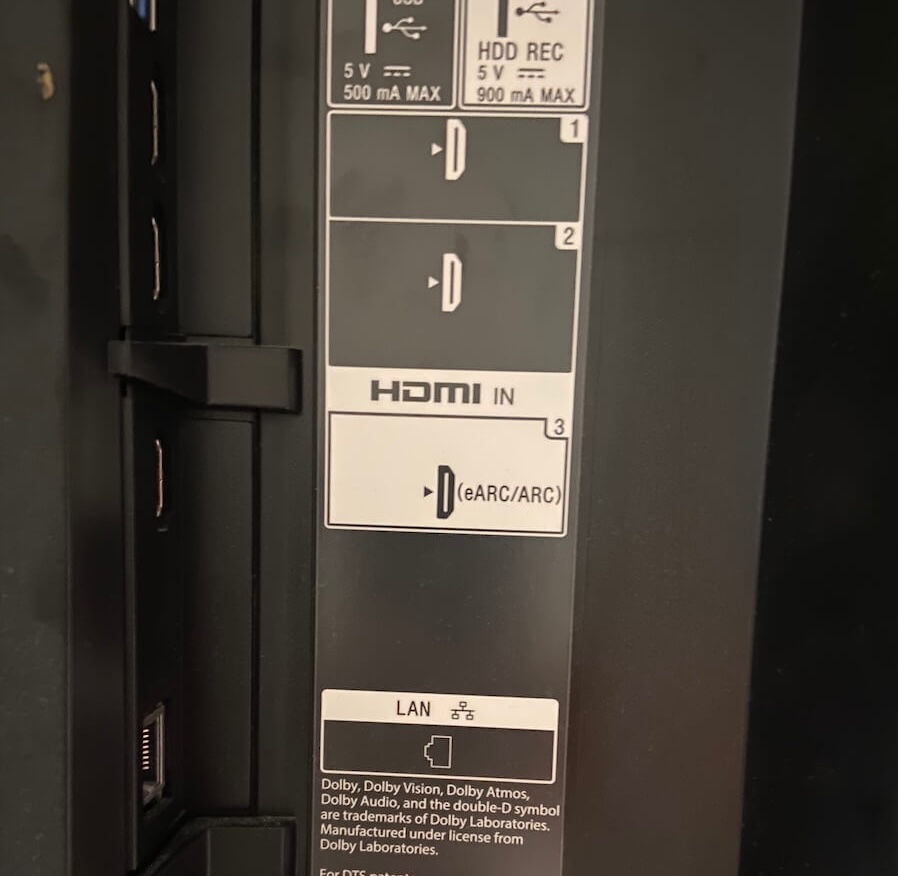
Connectivity Explained: The Difference Between ARC and eARC
Connecting a soundbar to your television is typically done through a single HDMI cable, utilizing either the Audio Return Channel (ARC) or the newer Enhanced Audio Return Channel (eARC) standard. Understanding the difference is important for maximizing audio quality, especially for modern 3D formats.
- HDMI ARC (Audio Return Channel): Introduced over a decade ago, ARC allows audio to travel from the TV back down the HDMI cable to the soundbar. It can handle compressed 5.1 surround formats (like standard Dolby Digital and DTS), which is a significant step up from older optical connections. However, ARC has limited bandwidth, meaning it cannot transmit uncompressed, high-bitrate audio formats like Dolby Atmos.
- HDMI eARC (Enhanced Audio Return Channel): This is the modern standard, providing much greater bandwidth. Critically, eARC can handle uncompressed, high-bitrate, and object-based audio formats, including lossless Dolby TrueHD and the immersive, height-enabled Dolby Atmos and DTS:X. If you plan to buy a premium soundbar to enjoy the latest cinematic sound, your TV and soundbar must both support eARC.
Where to Place Your Soundbar
Place your soundbar directly in front of where you sit, centered below your TV. You can set it flat on your TV stand or mount it on the wall beneath the screen. Just make sure nothing blocks the speakers.
Does your soundbar have upward-firing speakers for Dolby Atmos? Then leave space above it and check that your ceiling is flat. The sound needs to bounce off the ceiling to create that overhead audio effect.
Occasions for Using a Soundbar
A soundbar improves almost any digital media experience. For example, it excels during movie nights and gaming sessions. The deep bass and surround sound create dramatic, immersive atmospheres that pull you into the action.
You’ll also appreciate your soundbar during everyday viewing. When you watch the news or dialogue-heavy shows, you’ll notice clearer voices. The dedicated speakers make conversations easy to follow, unlike typical TV speakers that muddle speech.
Beyond movies and TV, you can use wireless connectivity to stream music or podcasts during gatherings. This transforms your soundbar into a versatile entertainment hub.
As you can see, soundbars fit seamlessly into daily life. Understanding what a soundbar is and how it works helps you see why it’s become the go-to audio solution for modern homes.
Whether you choose a simple all-in-one unit or a complete surround system, you’re getting cinema-quality sound without the hassle of traditional setups.

